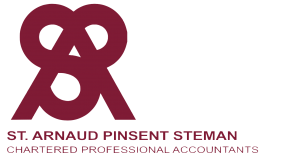CRA Business Authorizations
CRA Business Authorizations

Introduction
The CRA is increasingly pushing all interactions online. Most importantly, they are transitioning mail such as Notices of Assessment to online mail only. It is getting quite important for all business owners to have direct access to their CRA accounts online.
Registering for a CRA MyBusiness Account
You must first register for My Business Account and enable email notifications. Clients who are already registered for a personal MyAccount can sign into My Business Account using the same username and password.
Once registered, you must add your company business number to your CRA account to link your personal My Account with your corporate MyBusiness Account. Clients can only add the business number if their name and social insurance number (SIN) match the information the CRA has on file for the business.
To complete this registration, you may need to have your most recent tax or GST return handy to answer their verification questions, although there are other options.
Adding a representative
Once you have a MyBusiness account set up with the CRA, the steps to authorize an accounting firm through your online account are straightforward.
Steps to add your accounting firm as an authorized representative:
- Sign in to your company My Business Account
- Under your company Profile, scroll down to the Authorized representative(s) section.
- Click on Add to authorize a new representative and follow the prompts on the screen.
- You will be asked to type in the representative’s identification number. For an accounting firm, this will be the firm’s business number which your firm will provide to you.
- Under the areas of authorization section select All accounts
- Under the authorization details section select Level 2 access, with no expiry date.
- Confirm the details and submit.
References
For more information on how to register and enable email notifications, please refer to the following links on the CRA website:
· How to Authorize a Representative
Other relevant Video links